Home
Register
The dashboard
Manage students
Student's Homepage
Connect a student
Sidebar
Start a new lesson
The control panel
Collections
New Collection
Download collections
Audio
Size
Rec/Play
Show/Hide
Stickers
The wall
Contact
The dashboard
Dashboard is your starting point. After login you will get on this page where you have a summary of your students and your lessons.
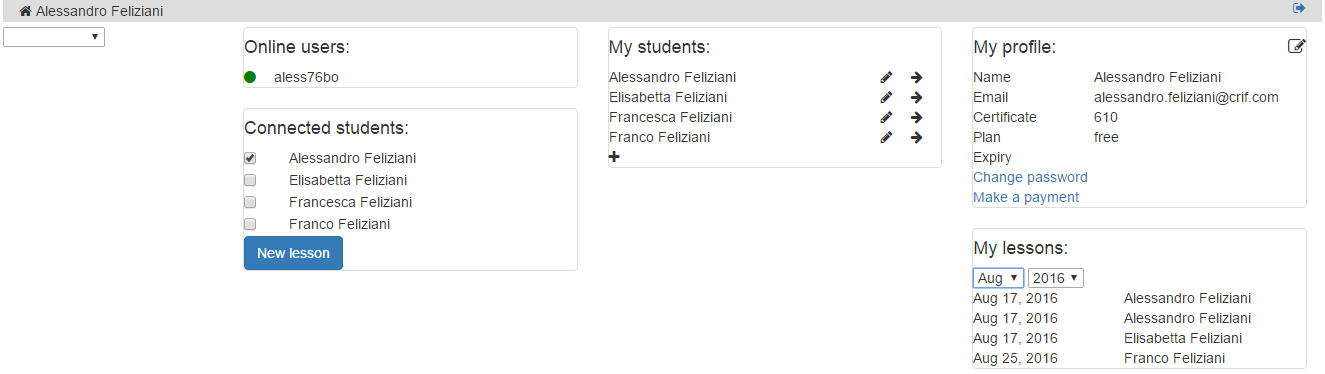
Here you can manage your students (see how to <a class="internal" href="/wiki/Manage-students">Manage students</a>) and you can check student's homepage (see <a class="internal" href="/wiki/Student's-Homepage">Student's Homepage</a>).
On the left you see a dropdown menu where you can choose the course. After choosing the course the list of available exercises will appear (see <a class="internal" href="/wiki/Sidebar">Sidebar</a>).
This is also the place where to start a new lesson (see how to <a class="internal" href="/wiki/Start-a-new-lesson">Start a new lesson</a>).